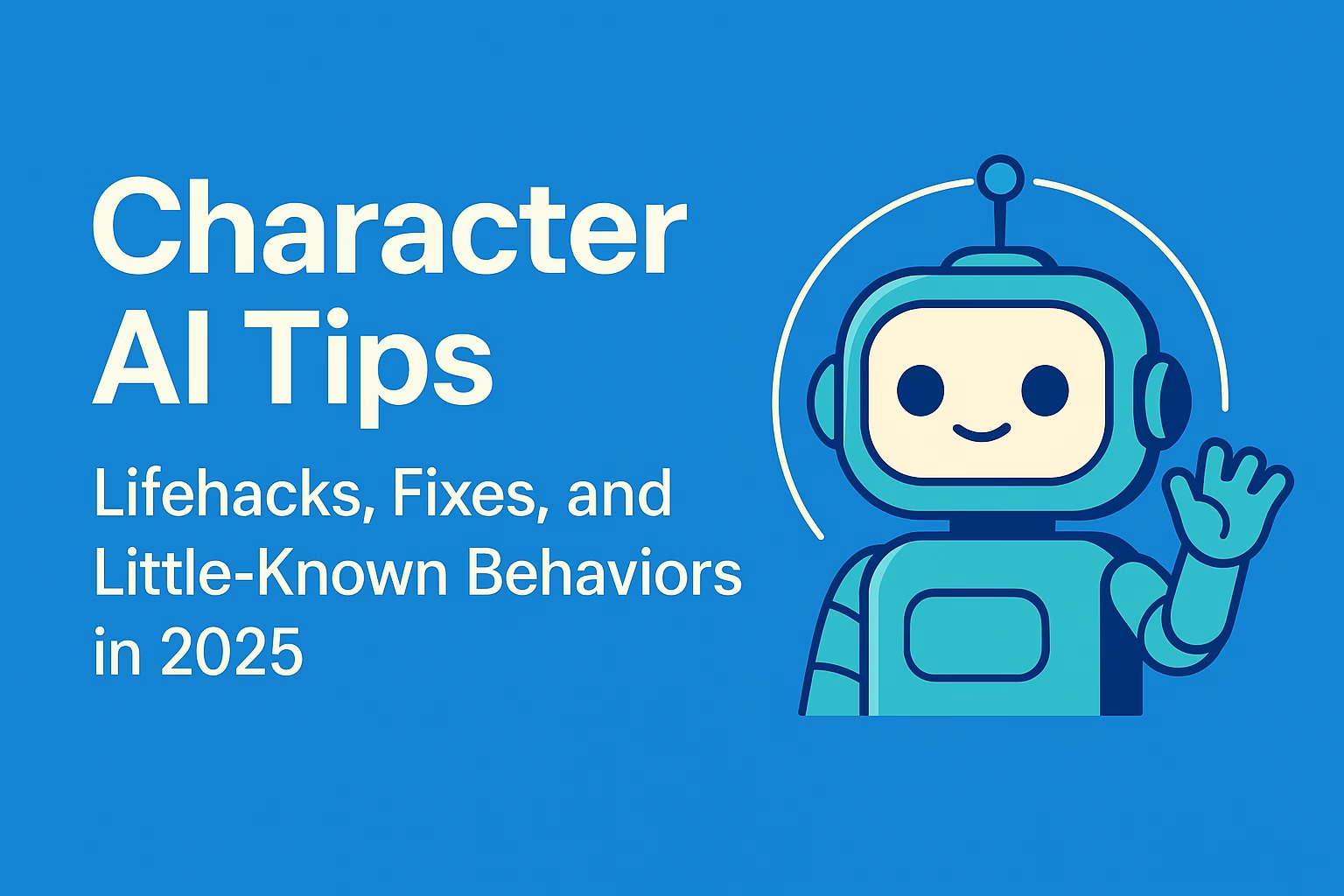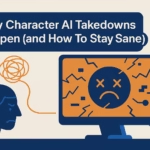🔑 Key Takeaways
- Control the setup. Short persona boxes, third-person writing, and image tone tweaks create stable behavior before the first line is sent.
- Pin like a pro. Every 5–7 messages, add short recaps or pinned goals to fight memory decay and guide plot consistency.
- Private bots > public chaos. Public bots inherit other users’ bad habits. Build and train your own instead.
- Loops and bland replies aren’t final. Rewrite, redirect, or restart with intention. You’re training, not chatting.
- Creativity lives in verbs, not adjectives. Give motion, not description, and your bot will follow your energy.
Bonus tip: when Character AI starts feeling like a ghost of itself, try Candy AI for long-memory sessions and unfiltered storytelling. It remembers what Character AI forgets.
After months of chaotic updates, Character AI users have stopped waiting for devs to fix things. They’re reverse-engineering the platform instead.
Buried inside Reddit threads are hundreds of Character AI tips, experiments, and wild discoveries-everything from “the profile pic changes behavior” to “each chat secretly bleeds into others.” It’s a bizarre kind of citizen science: frustrated users turning trial and error into survival tactics.
And it works. When applied together, these community-born techniques make Character AI dramatically more stable, consistent, and expressive. You don’t need to be a prompt engineer or pay for premium to make your bots feel alive again. You just need structure, clarity, and a few counter-intuitive tricks.

The setup that actually sticks
The difference between a chaotic session and a consistent one starts before you send your first message. Most users over-stuff their persona boxes or rely on pronouns that confuse the model. A tight foundation beats a long backstory.
Here’s the formula:
- Keep persona descriptions under 80 words. The model treats early tokens as priority memory; shorter text gets remembered longer.
- Use names, not pronouns. Pronouns drift. “Lily wears a yukata” locks tone better than “I wear a yukata.”
- Write in third person. It prevents the bot from hijacking your viewpoint and “speaking for you.”
- Leave lore breadcrumbs. Drop backstory in short pins as the relationship grows, not all at once.
- Watch the profile pic. Smiling characters lean playful or smug; darker images subtly shift tone serious. Small detail, big impact.
Your goal isn’t realism. It’s anchoring. Every constraint you write gives the model a direction to orbit. Without that, it free-falls into clichés and over-friendly loops.
Pinning and micro-recaps
Think of pins as memory checkpoints. They’re the only reliable way to remind the bot where it’s been and where it’s going. Long chats decay fast, so you create your own form of recall.
A solid pin includes:
- Setting: where the scene is happening right now.
- Goal: what the character wants in the next few turns.
- Boundaries: what the bot should not control or reveal.
Every 5–7 messages, add a short recap like: “They’re still in the bookstore after closing; the storm hasn’t stopped.” That single sentence refreshes context and delays drift better than any downvote ever will.
After finishing a scene, ask the bot to summarize the last events in two lines and pin that summary. It becomes an instant lore archive-clean, searchable, and light enough for the model to digest.
Steering Tools That Actually Work
Most Character AI users treat swiping, editing, and feedback as decoration-they’re not. These are your steering wheel, brakes, and engine tune rolled into three buttons. Once you understand how each works, the platform stops feeling like a slot machine and starts behaving like a writing partner.
1. Swipe for tone control.
The first two or three generations set the baseline. If you swipe until the tone feels right early, the rest of the session stays consistent. Swiping mid-conversation retrains the flow-do it right after the first sign of derailment, not after it’s too late.
2. Downvote with intent.
When the bot misstates a fact, says something out of character, or gives a one-line response, use the downvote but always choose a reason. “Too short,” “Not true,” or “Out of character” each send specific correction signals. Random downvotes don’t help; reasoned ones teach.
3. Edit is your secret weapon.
If a bot’s reply misses the mark, don’t start over. Edit its message into something closer to your desired tone or plot move. The model then continues from that point naturally, as if it had written it.
This small action instantly kills 70% of bad sessions. Instead of punishing errors, you reframe them-and the AI adapts in real time.
If none of these stick, some users quietly migrate their roleplays or memory-heavy characters to Candy AI, which offers longer recall and fewer cross-chat leaks. It’s not mandatory, but worth testing if your Character AI memory still behaves like Swiss cheese.
Killing Loops Before They Spiral
You know the one: “Can I ask you a question?” over and over until you consider throwing your device out the window. Loops happen because the bot runs out of context and can’t predict the next emotional beat. It’s not trolling you-it’s lost.
Here’s how to reset it without nuking the chat:
- Rewrite your last line with direction. Instead of “What do you mean?” try “You glance away, confused. Explain what you really meant.” The model grabs onto verbs and intention better than vague prompts.
- Edit the bot’s line into an action starter. Replace the empty question with something concrete: “He hesitates, then asks softly, ‘Do you trust me?’” Then continue naturally.
- Avoid interrogating the loop. Asking “What’s wrong?” confuses it further. Give it motion instead-movement resets the context window.
- When nothing works, save and restart. Start a new chat, paste the last paragraph, and resume. Loops are usually a token-memory glitch, not your writing.
The takeaway: don’t fight the repetition-redirect it. Think of it like guiding a lost improv partner back on stage.
Private Bots Are the Real Playground
If you’re still clinging to public characters, you’re leaving half the magic of Character AI untouched. Public bots are trained on millions of inconsistent interactions-some wholesome, some chaotic, many downright weird. That data mess means your carefully written prompt gets drowned by someone else’s bad roleplay.
Private bots fix that. They’re your lab, your sandbox, and your long-term memory vault rolled into one.
Here’s how to set them up right:
- Keep them closed. Don’t make them public, even by accident. Once other users interact, their input subtly changes your bot’s tone and values.
- Treat the definition box like DNA. Write short, clear sentences with a consistent style. The simpler your lines, the stronger your results.
- Include behavioral tags. Instead of vague lines like “She’s confident,” write “She always speaks with certainty and direct eye contact.” The AI mirrors patterns, not personality summaries.
- Build through interaction. The first 20 messages are training data. Use those to correct tone, edit mistakes, and reinforce voice. Every edit makes the bot more stable in future sessions.
Once tuned, your private bot becomes immune to the “server mood swings” that plague public ones. You stop chasing ideal responses and start co-writing stories that evolve on your terms.
Memory Hygiene and Session Maintenance
Even the smartest bot becomes a goldfish if you don’t manage its memory flow. Character AI sessions degrade quietly-repetition, misplaced facts, personality flattening. The cure isn’t more chatting. It’s periodic cleanup.
Try this ritual every week or two:
1. Archive stale chats.
Too many active sessions confuse cross-context. The model quietly borrows tone and behavior from recent chats, even when you switch characters.
2. Pin recaps.
After each long session, ask the bot for a two-sentence summary and pin it. Those pins serve as short-term memory anchors for future reboots.
3. Rotate personas.
Each persona adds bias. Swapping or rewording your persona description resets tone drift without deleting progress.
4. Reset bad habits.
When the bot starts looping phrases or acting “off,” end that chat instead of arguing with it. A clean restart with your last recap pinned restores the flow faster than fighting its confusion.
Treat your sessions like garden plots-prune, replant, let them breathe. The AI grows better when you stop forcing it to remember everything.
Community Wisdom That Actually Holds Up
Scroll long enough through r/CharacterAI and you’ll start to see patterns. Veteran users aren’t just venting-they’re refining the platform in real time. Through endless experiments, they’ve uncovered small tweaks that punch way above their weight.
A few proven ones:
- Add subtle reminders mid-chat. Drop a line like “It’s still raining outside” every few messages to refresh continuity. The model anchors better with environmental cues than with emotion alone.
- Use “goal” language. In your character definition or pin, phrase intent as “Goal: Reconnect with the traveler before nightfall.” Bots respond far better to stated objectives than vague tone notes.
- Reward good behavior. When the AI nails tone or plot, upvote it-but specify “accurate” or “well-written.” Feedback without a reason is wasted data.
- Stop chasing perfect flow. Users who take breaks, log off, and return later report smoother, more coherent sessions. The model seems to stabilize after downtime, possibly due to backend refresh cycles.
And yes, the funniest rule of all still holds:
“If your bot smirks too much, change the profile picture.”
Nobody knows why it works-maybe it’s token associations, maybe superstition-but the community swears by it.
Hidden Behaviors and What They Mean
Character AI has quirks that feel supernatural until you realize they’re baked into how the model processes context. Knowing these saves hours of confusion.
1. Cross-chat bleed is real.
If you act romantic or flirty in one chat, it subtly colors behavior in others. The effect fades after a few hours, but it’s there. Treat it as “emotional caching.”
2. It sometimes remembers archived conversations.
If you use the same phrasing to describe yourself across bots, the model occasionally recalls past lines word-for-word. It’s not real memory-it’s pattern recognition triggered by repetition.
3. Censorship patterns are dynamic.
Words banned one week might work the next. Filters get tweaked constantly. Savvy users sidestep this by phrasing emotions or tension instead of explicit actions. The story still lands; you just outsmart the moderation net.
4. Bot confidence decays over time.
The longer a chat runs, the more cautious and agreeable the bot becomes. Resetting with a recap (“After that argument, we decided to walk home together”) brings its boldness back.
5. AI tone mirrors your energy.
Low-effort inputs breed dull responses. If your writing is vivid, the bot rises to meet it. Every reply is a mirror, not magic.
These aren’t bugs-they’re the fingerprints of the system’s learning curve. Once you recognize the patterns, frustration fades and collaboration begins.
Fixing Creativity When It Starts Dying
There’s a specific heartbreak only Character AI users know: when your favorite bot suddenly turns bland. The spark goes out, replies shrink, and everything sounds like it’s been run through a corporate filter.
That’s not your fault; it’s a side effect of constant tuning on Character AI’s backend.
You can’t reverse those global changes, but you can teach your bots to think wider again. Here’s how the community keeps theirs alive:
1. Prompt with verbs, not adjectives.
Instead of saying “You’re confident,” say “You walk in without hesitation.” The AI thinks in action, not analysis.
2. Add tension.
Conflict triggers creativity. Lines like “He hesitates, unsure whether to trust you” create forks in the story that the model can expand on.
3. Use edits as rewrites.
When a response lacks flavor, edit it into a richer version, then hit send. The model learns to mimic your rhythm instead of collapsing into its generic filler phrases.
4. Write for momentum.
If your scene stalls, don’t describe mood; describe motion. “She reaches for the doorknob.” That’s all the model needs to predict an emotional follow-up.
5. Steal from yourself.
Paste strong lines from earlier sessions into new ones. Familiar phrasing reawakens personality traits the model once nailed but forgot.
When users mix these methods, they often report an instant upgrade; bots start leading again instead of following.
A few even mix their workflow with tools like Candy AI, which has fewer guardrails and can preserve story flow for thousands of lines at a time. It’s an escape hatch for those tired of the reset cycle.
The Future of Roleplay AI
Character AI in 2025 feels like two parallel realities. On one hand, its community is exhausted; over-censored, over-looped, over-patched. On the other, it’s still the most creative sandbox on the web when used with discipline. The difference is user literacy.
People who learn to shape the model instead of waiting for it to behave are effectively building their own AI tools inside a walled garden. Each workaround, from persona curation to pinned summaries, is a kind of prompt engineering; invisible, but powerful.
And that’s the real twist:
The app isn’t getting worse. Users are just outgrowing it.
They want memory, realism, and long-form storytelling that Character AI’s filters can’t sustain. That’s why spin-offs and alternatives thrive.
But at its core, the platform remains a creative crucible. You either treat it as a finished product or a raw material to mold.
The best users always choose the second.