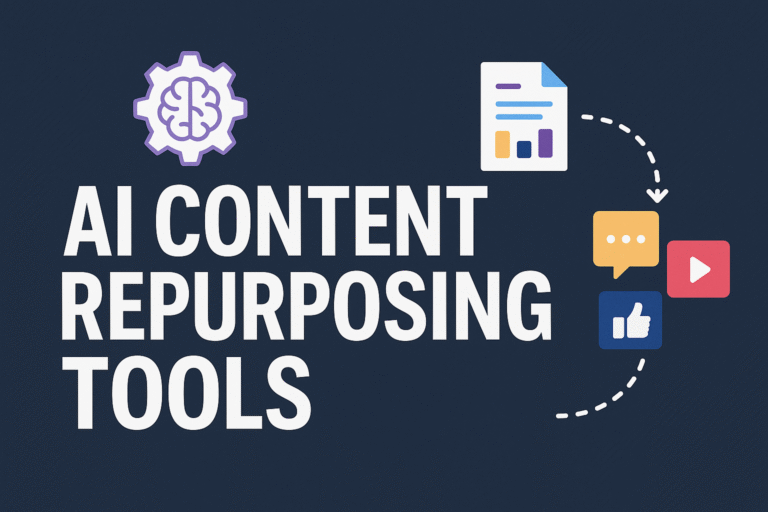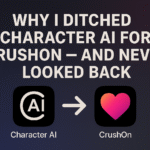You’ve probably heard the hype: “AI can save you hours of content work.”
Yeah, I thought that too — until I actually used some of these so-called AI content repurposing tools.
Spoiler: most of them suck.
They either spit out robotic nonsense, give you one-size-fits-all formats that don’t work on TikTok or LinkedIn, or require so much editing that you may as well have written it yourself.
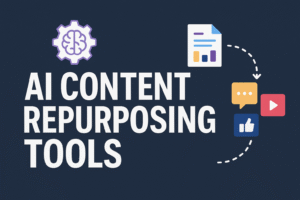
But after testing five different tools for two weeks — from the overhyped to the obscure — I finally found one that didn’t just help… it replaced my entire workflow.
And no, it’s not the one everyone’s talking about.
This is the brutally honest breakdown I wish someone had written before I wasted so much time.
The Short Version (Core Takeaways)
Most “AI content repurposing tools” are glorified word spinners in disguise
Only one tool (Blaze AI) actually repurposed with context, tone, and strategy in mind
The best tools understood the difference between platforms — the worst treated everything like a blog post
If your AI tool isn’t generating captions, CTAs, and platform-specific formats, it’s not really helping
Blaze AI is the only tool that turned one raw idea into 12 usable, brand-aligned pieces in under 10 minutes
What Are AI Content Repurposing Tools — And Why 90% of Them Are Lying to You
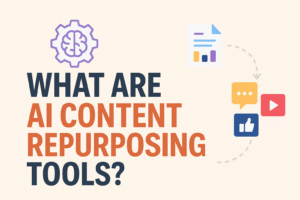
Let’s clear the smoke first.
An AI content repurposing tool should take your long-form content — blog posts, YouTube scripts, podcasts, even messy bullet points — and transform it into multiple, platform-ready pieces of content. Think:
Carousel posts for Instagram
Tweet threads
LinkedIn posts with hooks and commentary
TikTok video scripts
Newsletter summaries
SEO-optimized blog rewrites
It’s not just about “summarizing” or rephrasing. The real goal? Multiplying your ideas without diluting your voice.
Now, here’s the dirty secret: most of the tools that claim to be “AI repurposers” are just template regurgitators.
They plug your content into a fill-in-the-blank format, slap on some weak CTA, and call it a day. You end up spending more time fixing their tone-deaf nonsense than if you wrote from scratch.
Let me give you a real example.
I input a 750-word blog post into Tool #2 (name redacted to protect the guilty). The result?
“Hi friends! Are you ready to learn about marketing strategies that will 10X your results? Let’s dive in! 🪂”
🪂? I didn’t even mention skydiving.
That’s when it hit me — most of these tools don’t understand context. They don’t get your brand tone, your audience, or the nuance of platform expectations.
They treat a tweet the same way they treat a Facebook post.
They confuse “repurposing” with “butchering.”
A proper AI content repurposing tool must do three things — and here’s your checklist if you’re evaluating one:
Context recognition
→ Does it understand what’s actually important in your source material?Platform intelligence
→ Can it reframe ideas based on how people engage on TikTok vs Twitter?Tone preservation
→ Does it write in your voice or sound like a press release generator from 2012?
If it fails any of those, it’s not a content repurposing tool — it’s a liability.
And yeah, 4 out of the 5 tools I tested failed at least two of those three.
Only one nailed all three. And it wasn’t ChatGPT.
It was a tool called Blaze AI — more on that soon.
Tool #1: The Pretty Dashboard That Gave Me Trash Outputs
The first tool I tested came highly recommended by a SaaS influencer I follow. Slick branding. Beautiful UI. Promises of “one-click repurposing for busy creators.”
They weren’t lying about the design — this tool looked amazing.
I uploaded a LinkedIn post I’d written about burnout and productivity. It was heartfelt, high-performing, and had real narrative pacing.
Here’s what the tool gave me in return:
“Burnout is bad. Don’t forget to take breaks. Check out my course!”
What the hell was that?
I checked again to make sure I’d uploaded the right post. I had. This tool just didn’t read it. It extracted the topic but butchered the tone, flattened the nuance, and added a sales CTA I never wrote.
I tried again with a different post — a mini case study I shared on Instagram.
The output?
A 400-word wall of text with no formatting, zero visual breaks, and a caption that started with “In today’s fast-paced world…”
Look, if I wanted LinkedIn-flavored oatmeal, I’d write it myself.
Worse still, the tool had no platform settings. Everything was one format, one tone, one layout — as if TikTok, X (Twitter), and IG were the same damn thing.
And here’s what really got me:
No CTA formatting. No hashtags. No visual prompt generation. No breakdown into carousels. No storytelling angle. Just bullet points that felt like an intern’s first day at work.
The only good thing?
It was fast. I could generate bad content really quickly.
Verdict?
🚫 Looks good. Sounds like trash. Deleted after 2 days.
Tool #2: Great for Summaries, Terrible for Humans
Tool #2 was marketed as “built for creators.”
Not businesses. Not agencies. Creators. That’s what sold me.
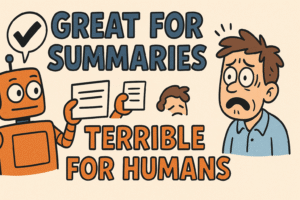
I was expecting a tool that understood content rhythm, tone shifts, and how creators actually speak.
What I got instead was a glorified academic summarizer with a sprinkle of emoji spam.
Here’s what happened.
I fed it a YouTube transcript of mine — a 6-minute video about how I built a content engine using short-form video and email marketing. Real, practical stuff.
It repurposed it into:
“5 tips for social media marketing in 2025!”
🧠 Tip 1: Be authentic!
🚀 Tip 2: Use short-form content!
❤️ Tip 3: Engage your audience!
😎 Tip 4: Consistency is key!
🤖 Tip 5: AI is the future!
This looked like a LinkedIn post written by someone who’s never been on LinkedIn.
It read like a Canva graphic from 2018 — the kind people scroll past while rolling their eyes.
I dug deeper into the settings. No advanced tone options. No way to train it on past content. No “audience targeting” or “platform reshaping.” It was basically a one-trick pony: “Summarize this into a listicle.”
To test it further, I dropped in a 1,000-word newsletter.
It cut it down into a 300-word blog post with the exact same headline and no formatting.
Did it generate social content?
Only tweets. And I use “tweets” lightly — these were soulless AI regurgitations like:
“Here’s why creators are winning in 2025. Stay ahead. #AI #Marketing”
Gee, thanks for the insight.
Biggest red flag?
It repeated phrases it already used in previous generations. It didn’t remember context, learn from me, or evolve over time.
It didn’t repurpose content — it just compressed it.
Verdict?
🟠 Might work for boring newsletters. Useless for creators who care about tone or engagement.
Tool #3: The Only One That Understood the Assignment (Blaze AI)
Let’s get one thing straight — Blaze AI isn’t perfect.
But it’s the only AI content repurposing tool I tested that made me think,
“Oh damn, this just saved me an entire afternoon.”
I didn’t have to fight with settings.
I didn’t have to prompt-engineer it like a wizard on caffeine.
I didn’t have to rewrite everything after.
Here’s what I did:
I dropped in one blog post — a 900-word piece on burnout and content fatigue.
And Blaze? It turned that single piece into:
A LinkedIn post with a personal hook and hard-hitting CTA
A carousel breakdown ready for Instagram
A TikTok script built around a hook/punchline format
A tweet thread with rhythm, punch, and curiosity gaps
A YouTube Shorts script with bullet pacing and thumbnail prompts
And — this part blew my mind — a follow-up email teaser with a subject line and preview text
Every output looked human. Some were better than what I’d write myself.
I even copied and pasted two of them without editing a thing.
So what made Blaze different?
It actually understood my tone.
Blaze mimicked the short, punchy, semi-sarcastic tone I’m known for. Not some corporate fluff.It broke down my post into multiple angles.
Instead of just rewording the main idea, Blaze split it into “productivity hack,” “creator burnout story,” and “audience growth strategy” — and repurposed each angle separately.It gave me choices.
For each format, it gave me 3–5 options. Different tones. Different approaches. I could preview, tweak, or export instantly.It was platform-native.
Every repurposed piece respected the rules of the platform it was built for.
TikTok hooks were visual. Tweets were lean and bold. Instagram carousels came with text and visual ideas.It generated ideas from scratch.
I don’t just use Blaze to repurpose. I now start there.
It’s become my first draft engine, my post calendar planner, my tired-days savior.
The surprise?
I didn’t expect Blaze to beat the others.
But when I ran all five tools back-to-back using the same blog post, Blaze was the only one that delivered content I actually used.
I now run every piece of long-form content through it — even this article.
Meta, right?
If you’re the kind of creator who hates blank pages, gets bored with content calendars, and doesn’t want to spend hours scheduling 6 platforms…
Then Blaze AI is the only tool that doesn’t feel like babysitting another robot.
Verdict?
✅ Actually replaced my workflow. I’d pay double.
Tool #4: The Free One Everyone Recommends — But Shouldn’t
You’ve definitely heard of this one.
It’s free. It’s open-ended. And it’s probably what half your Twitter feed calls “the best AI tool ever made.”
Yep, I’m talking about ChatGPT.

Now before you rage-quit this article — yes, I love GPT. I use it every day.
But as a true AI content repurposing tool?
It’s the wrong weapon for the job.
Here’s why.
I tried feeding it the same 900-word blog post I gave Blaze — with a prompt like:
“Turn this into a tweet thread, a LinkedIn post, and a YouTube short script. Maintain tone. Add strong hooks. Avoid fluff.”
What I got back?
A halfway-decent tweet thread.
A generic LinkedIn post with zero formatting.
And a weirdly paced YouTube short that sounded like it was narrated by a robot trying to be relatable.
The first big issue? Lack of context retention.
If you want GPT to keep tone, intent, and content goals intact, you need to write a 10-line custom prompt every time — with examples, rules, exclusions, and follow-ups.
And that’s assuming it doesn’t hallucinate facts or repeat ideas.
The second issue? Manual overhead.
Want a carousel version of your blog? You’ll have to:
Ask it for slide breakdowns
Then ask for copy per slide
Then ask for visual descriptions
Then reformat everything manually
Compare that to Blaze AI — where all of that is done in one click.
GPT has no built-in formatting for carousels. No platform-native presets. No one-click export for socials. You have to glue everything together yourself.
It’s like handing someone Adobe Illustrator when they just wanted to drag and drop on Canva.
Look, ChatGPT is powerful — but it’s not a plug-and-play content repurposer.
It’s a Swiss army knife, not a specialized scalpel.
Can it be trained to do what Blaze does?
Maybe. But you’ll spend hours doing what Blaze delivers in 90 seconds.
Verdict?
⚠️ Useful for brainstorming. Not built for repurposing. Not even close.
Tool #5: The One That Almost Nailed It — But Tripped at the Finish Line
Tool #5 gave me hope.
It had the right marketing, solid platform presets, and even claimed to use “multi-turn memory” to refine its outputs based on previous content.
Finally, I thought. A challenger to Blaze.
And to be fair — it started strong.
I uploaded an older case study-style blog post I wrote about growing an audience without ads. Within minutes, it gave me:
A smart LinkedIn post with an audience-growth hook
A tweet thread with good pacing
A YouTube script that actually flowed like a real video
Even a Facebook caption that didn’t make me want to throw my laptop
It even let me select brand voice presets like “educational,” “bold,” or “casual,” which helped tailor the tone.
I was impressed.
But then the cracks showed.
Problem #1: It didn’t learn.
Even though it had a “content memory” feature, it kept repeating phrasing across formats.
Stuff like:
“Are you ready to 10X your growth in 2025?”
Appeared in three different outputs.
It also didn’t adapt when I switched my tone from professional to snarky. The system remembered I liked “educational” but never evolved past it.
Problem #2: Clunky export and UX.
Unlike Blaze, which let me export carousels, threads, and scripts straight into a usable format, Tool #5 gave me a bunch of markdown text blobs.
I had to reformat everything.
Copy, paste, clean up line spacing, break up long paragraphs, and delete the weird hashtags it generated like “#successmindset.”
Plus, it crashed twice when generating video scripts — something I never experienced on Blaze.
Problem #3: Zero post scheduling or calendar integration.
This one stung. Because when you’re repurposing content, you also want to distribute it fast.
Blaze has a visual planner. Tool #5 had… a download button.
I don’t want to juggle five other apps after repurposing. I want it all in one place.
Tool #5 had potential. Honestly, I’d pick it over every other tool — except Blaze.
Verdict?
⚫ Solid runner-up. Great content. Bad workflow. Still not a full replacement.
The Bottom Line: Which Tool Actually Replaced My Workflow (and Why It Wasn’t Even Close)
I didn’t set out to fall in love with an AI tool.
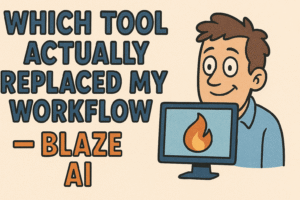
All I wanted was to stop wasting 10 hours a week rewriting content across platforms.
But here’s what this test taught me:
3 out of 5 tools were glorified paraphrasers
1 came close but lacked execution polish
Only one — Blaze AI — actually replaced my process from idea to output
It wasn’t just about writing faster. It was about writing smarter.
Blaze didn’t force me to write prompts, tweak templates, or double-check tone — it understood the difference between a TikTok hook, a LinkedIn story, and a viral tweet.
It knew how to preserve brand voice, generate formats, and think strategically — like a ghostwriter, planner, and social media assistant all rolled into one.
The others?
They mimicked.
Blaze created.
Let’s get brutally honest here. Most AI tools are still in their toddler phase — they stumble through tasks and call it genius.
Blaze? It’s already walking, talking, and scheduling content like a seasoned creator.
If you’re a:
Solo entrepreneur
Agency juggling 10 brands
Brand strategist
TikTok addict
Or just someone tired of staring at blank docs
You don’t need another chatbot.
You need Blaze AI — the only AI content repurposing tool I’d recommend without hesitation.
No fluff. No filler. No hype.
Just a faster way to do the work you were already going to do — without burning out.
FAQs: Real Answers About AI Content Repurposing Tools
Q1: What exactly is an AI content repurposing tool?
It’s not just an AI writer with a fancy name. A true AI content repurposing tool takes your existing content — blogs, podcasts, videos, newsletters — and rebuilds it into multiple platform-specific formats. That means carousels, scripts, email copy, tweet threads, short-form captions — all while preserving tone and context. If it only summarizes or paraphrases? It’s not doing the job.
Q2: Can’t I just use ChatGPT for content repurposing?
Technically, yes — but practically, no. ChatGPT is brilliant at idea generation and long-form drafting, but it needs heavy prompting, tweaking, and formatting to create usable social content. You’ll spend more time managing the AI than creating with it. Tools like Blaze AI are built specifically for repurposing, which means they do all the heavy lifting: platform-native formats, visual prompts, tone preservation, and multi-angle breakdowns — without manual babysitting.
Q3: Is Blaze AI better than using a team or VA?
I’ve worked with both, and here’s the blunt truth: a team can be great for strategy, but they can’t turn around 15 content formats in 10 minutes. Blaze AI won’t replace creative direction or marketing insight — but it replaces 80% of the content grunt work. I still use humans for editing and high-level stuff, but Blaze saves me hours every week on rewrites, captions, and repurposing workflows.
Q4: Can Blaze AI really match my brand’s tone?
Surprisingly, yes. Better than most human freelancers I’ve hired. You can set tone, persona, and brand voice, and it remembers that across outputs. Whether I’m writing snarky LinkedIn posts or heartfelt Instagram carousels, Blaze nails the tone far more consistently than any other AI content repurposing tool I’ve used. It’s not perfect — but it’s scary good.
Q5: What kind of content works best for repurposing with AI?
Pretty much anything long-form:
Blog posts
YouTube scripts or transcripts
Podcast episodes
Newsletter content
Case studies
Even long tweet threads
You drop it in, and a good tool like Blaze breaks it into bite-sized, platform-native posts. I’ve even repurposed client onboarding calls into entire content campaigns with it.
Q6: How many platforms can Blaze AI repurpose content for?
Last time I checked:
TikTok (scripts + visuals)
Instagram (carousels + captions)
LinkedIn (story-style posts)
Twitter/X (threads)
YouTube Shorts (hook/script ideas)
Emails
Facebook captions
Blog refreshers
Pinterest descriptions
And yes, even Quora answers if you really want to go wide.
Most tools stop at 2–3 formats. Blaze covers the full stack.
Q7: What’s the biggest downside of using Blaze AI?
Honestly? Two things:
It’s not free — but that’s fair. The ROI pays for itself after 2–3 campaigns.
It’s almost too good — meaning if you don’t have strategy behind your content, you’ll drown in options. It’s best for creators or marketers who already have a plan and just need execution done faster.
Q8: How is this different from tools like Jasper or Copy.ai?
Those tools are great for drafting from scratch. Blaze is designed for repurposing — which means it doesn’t just write, it transforms. Instead of giving you 5 rewrites of the same blog paragraph, it gives you 5 formats ready to publish across different channels.
Think of Blaze as a post-production engine, not a raw idea generator. That’s what makes it the only AI content repurposing tool I actually stuck with.